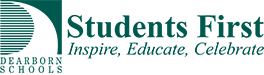Schoology
Students and Parents will be using Schoology as the place to start. Students can log in being Monday morning. (Parent accounts will be coming soon). Students should log in using their Google Accounts. Students who have borrowed a Chromebook from the district should have two tabs load upon sign-in: the district student portal web page and their Schoology page.
Within Schoology, students should find the links and instructions that they need. Links to Zoom meetings will be added by teachers.